rTestGen
rTestGen: Online Exam Paper Generator
rTestGen is an online exam paper generator tool that helps educators create professional assessments for their students. It easily creates quizzes, tests, and exams in various formats. Whether you’re a teacher, tutor, or homeschool parent, this service makes it easy to quickly and efficiently make high-quality assessments for your students.
This paper generator is a state-of-the-art item banking software designed by considering the functionalities and necessities of a modern item bank. It enables educators to design customized assessments based on specific criteria.
It is capable of deciphering passages, tables, charts, plots, and diagrams in all relevant question types, including:
- Multiple Choice Questions (MCQ question paper generator)
- Restricted Response Questions
- True/False
- Match the Columns
- Extended Response Questions
- Constructed Response Questions
- Oral Questions/Items
It also allows for attaching multiple items to a single article, like a single reading passage, picture, graph, chart, statement, etc.
Key Features
rTestGen provides various key features important in creating tests but balances the items bank equally according to Bloom’s taxonomy so all learners can easily attempt them. Moreover, teachers, students, and professionals can create high-quality customized test papers
Item Development
Multiple Paper Generation
Multilingual Items
Security
Assessment Framework
Test Customization
Item Banking
Item tagging
Remote Access
Central Repository
Similarity Check
Explore How rTestGen Automatic Exam Paper Generator Works!
Testimonials
"As a teacher, I'm always looking for ways to make assessments quickly and easily, and rTestGen does just that. It is an amazing tool for creating and administering tests and quizzes. The interface is intuitive, and it is so easy to use. I highly recommend it to any teacher looking to streamline their testing process."
"As an educator, one of the biggest challenges is creating tests that accurately assess students' understanding. rTestGen has made this task so much easier. The tool is easy to use, has a wide variety of question types, and allows for detailed customization. I have been using it for several months, saving me much time. I recommend it to any teacher looking for a test generator tool."
"rTestGen has completely transformed how I create and administer tests in my classroom. It is incredibly user-friendly and has saved me so much time compared to creating tests manually. The variety of question types and customization options make it easy to create tests that accurately measure student understanding."
Resource: Ebook [RedMarker Systems Brochure]
Download now
rTestGen Clientele
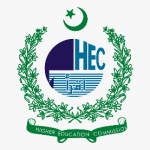
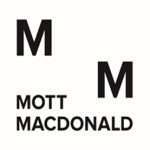



FAQs
You may write, create, and manage automated tests online with the help of rTestGen, an automated testing tool. It includes various questions, including true /false, matching, short response, and multiple-choice questions.
Quiz library: The questions development process is made simple for the examiner by the ability to make tests from an online quiz library automatically.
Custom Tests creation: Online exam paper creators provide platform-wide flexibility. Examiner's convenience in selecting test format, setting up the marking scheme, and determining student interaction.
Online data storage: Online tests eliminate the risk and keep the test results in a secure online repository. Additionally, test results are kept in a safe place.
Sure, here is an overview of how rTestGen creates digital assessments from an existing item bank:
User selects assessment options: Using our digital assessment tool, the user chooses the assessment options based on the question type, skill levels, subject area, etc.
Assessment development: The software generates tests by pulling items from the existing item bank. The software uses a combination of item characteristics (such as skill level, subject area, and difficulty) and statistical information (such as item difficulty, discrimination, and performance on previous assessments) to select items most appropriate for the selected assessment options.
Preview and customization: The user can preview the assessment and make necessary adjustments or customizations, such as adding or removing items or editing assessment instructions.
Delivery and reporting: Once the user is satisfied with the created assessment, it can be delivered to the test-takers through the software's integrated delivery system that also works manually. The software also provides reporting and data analysis tools to help the user evaluate the assessment results.
Saving the Assessment: The user can also save the created assessment, which can be used in the future or shared with other users.
Our online test tool in rCBT and rAssess has a large item bank that has been pre-developed and has undergone a review process and allows for efficient and personalized assessment development with some customization options. Additionally, the software provides delivery and reporting functionality for the assessment, making administering assessments more streamlined and efficient for the user.
rTestGen brings accuracy and transparency to tests and assessments. It takes less time for teachers to verify exams' accuracy than paper-based tests.
Yes, The system has the functionality to carry out item analysis based on data. This data is stored as part of the Items.
Yes, rTestGen is designed to be compatible and user-friendly with different devices and browsers.
No, rTestGen is a test creation tool, our other products rCBT and rAssess are for test conduct and results. And they allow you to export test results in various formats, such as CSV, PDF, or Excel.
Yes, rTestGen offers customer support if you have issues with the tool. Contact us at info@redmarker.org to learn more about the support offerings.
