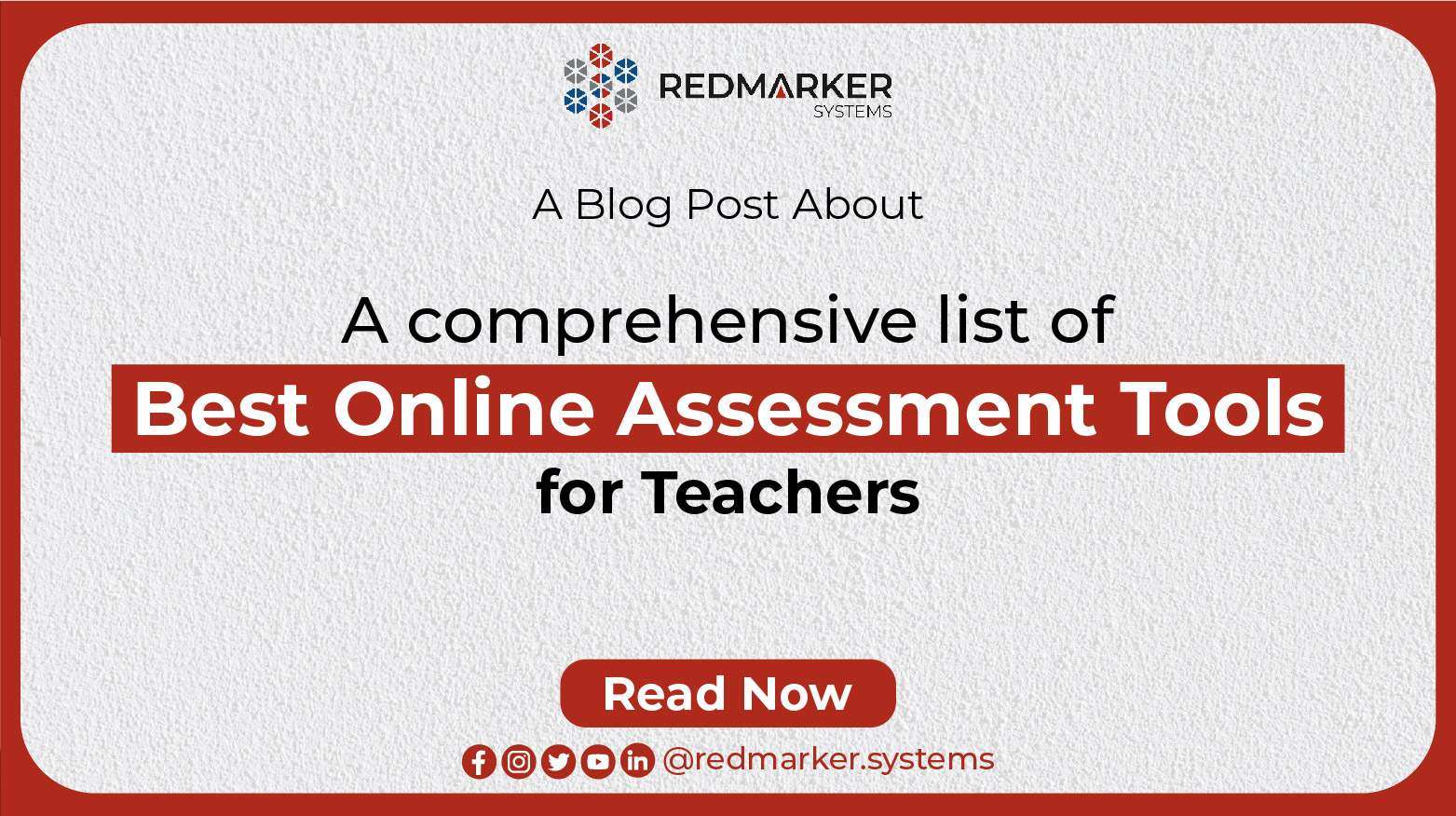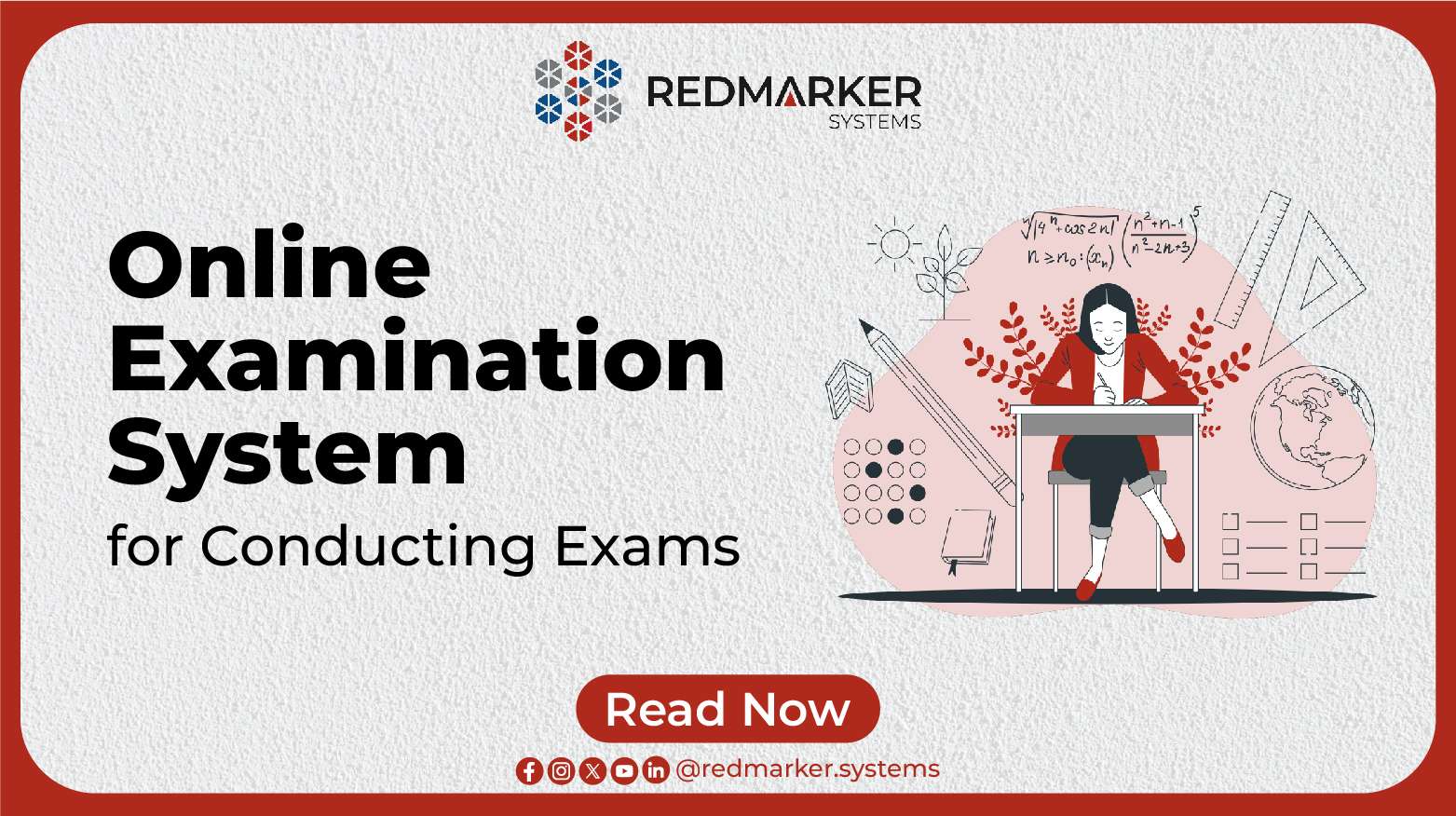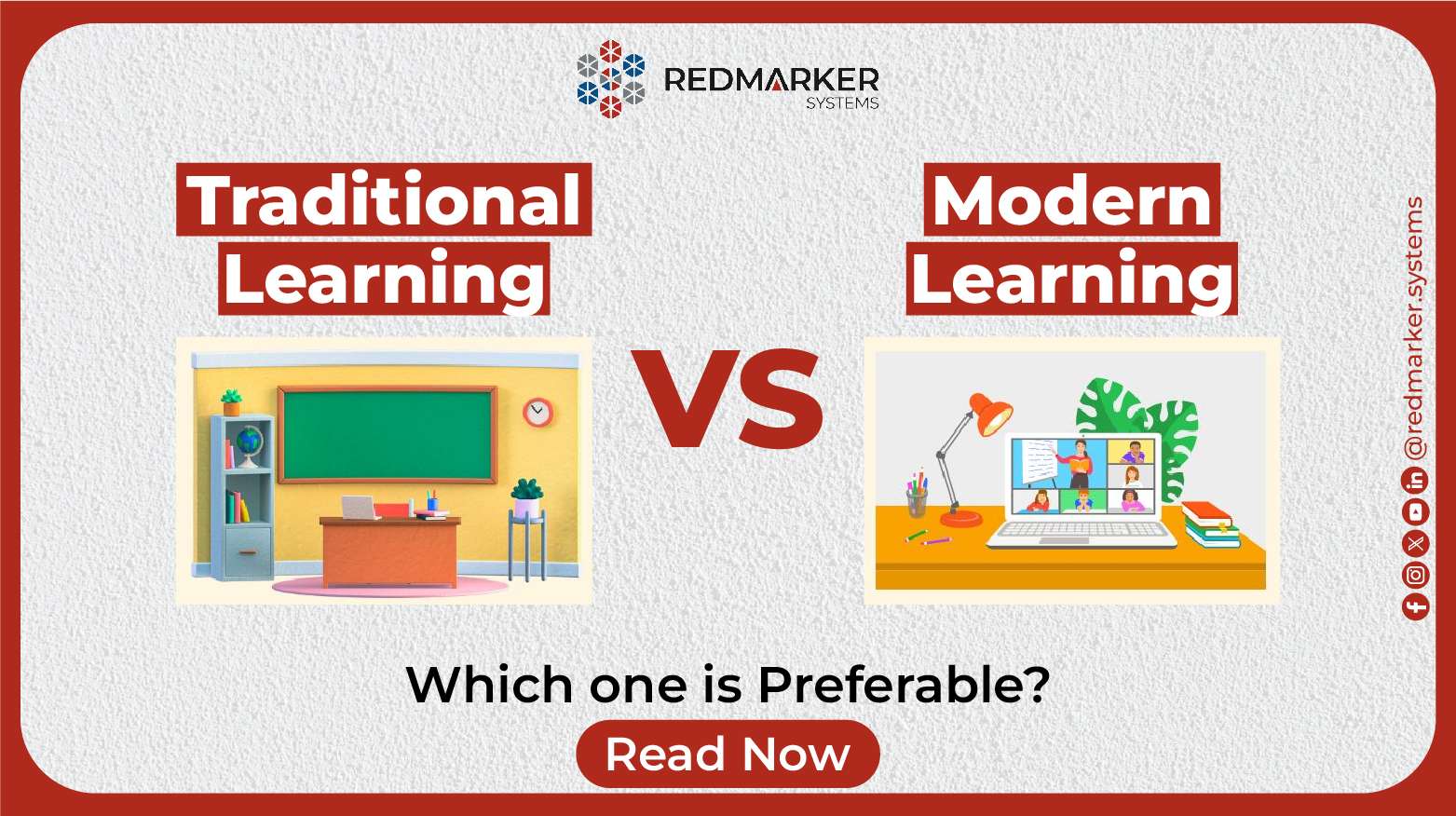Teaching methodologies have come a long way from the old days of “chalk and talk”. Nowadays, educators need to stay ahead of the game by using innovative online assessment tools to create compelling lessons, share knowledge, and curate learning material. If you want to thrive in the ever-evolving realm of education, it’s essential to adapt and innovate. After all, the future belongs to those who can keep up with the times!
With the growing popularity of online assessment tools, it’s no surprise that more and more teachers are turning to online assessment tools to help them evaluate their student’s knowledge and skills. Assessment tools can be a great way to expedite the procedure for instructors.
Using online assessment tools could be a boon to your teaching, whether for blended learning, tracking their skills, or highlighting problems. Having more students on track means you can use the opportunity to better prepare them for a better future.
The Key Benefits of Using Online Assessment Tools
Online assessment tools have become increasingly popular in recent years due to their numerous benefits for teachers and students. Here are some of the advantages of using online assessment tools:
Time-saving
Online assessment tools can save teachers considerable time compared to traditional paper-based tests. Teachers can create assessments, distribute them to students, and grade them automatically without any manual intervention.
Improved Accuracy
Online assessment tools can reduce the possibility of errors or bias in grading, as they are programmed to evaluate student responses based on objective criteria.
Personalized Learning
Online assessment tools can provide teachers with insights into each student’s strengths and weaknesses, allowing them to tailor their teaching approach to individual needs.
Flexibility
Online assessment tools offer greater flexibility regarding where and when students can take the assessment. Students can take the reviews from anywhere and anytime, making it easier to fit learning into their busy schedules.
Interactive Learning
Online assessment tools can be designed to be interactive and engaging, incorporating multimedia elements such as images and videos, which can enhance the learning experience for students.
In addition to these benefits, online assessment tools can enhance the learning process in various ways. For example, they can:
Provide immediate feedback
Online assessment tools can provide students with immediate feedback on their performance, which can help them identify areas that require improvement and adjust their study habits accordingly.
Promote self-assessment
Online assessment tools can encourage students to engage in self-assessment and reflection, as they can review their performance and identify areas that need improvement.
Facilitate collaborative learning
Online assessment tools can promote collaborative learning, as students can work together on group assignments or assessments, even from different locations.
Overall, online assessment tools can offer significant advantages for teachers and students, enhancing the learning process in many ways.
Let us help you select the most suitable online assessment tools from the wide range of options available. The finest assessment tools enable you to personalize your teaching experience to match your preferred style and methodology
How to Select the Best Online Assessment Software
Since there are hundreds of online assessment tools, you’re probably wondering how to choose the best assessment tool. Well, it’s actually not difficult at all – just check a few boxes and you will find what suits you best. When selecting online assessment tools, it’s important to consider several factors to ensure that you choose the best option for your needs.
Here are several standards to take into account
Purpose
Determine the purpose of the assessments and select a tool that aligns with your objectives. This will help you avoid investing in a tool with unnecessary functionalities.
Ease of Use
An assessment tool that’s easy to use and navigate is essential for teachers and students. An intuitive interface reduces the learning curve and saves time, enabling educators to focus on teaching rather than technical difficulties.
Scalability
One major advantage of using an online platform is its scalability. By choosing a scalable exam platform, you can easily deliver hundreds, or even thousands, of assessments simultaneously. Many decision-makers tend to overlook the importance of scalability when selecting an online assessment platform. Don’t be one of them!
Remote Proctoring
Online exams are often not proctored, don’t let that compromise exam integrity. Opt for an assessment system equipped with remote proctoring features that ensure the integrity of online exams, by monitoring candidates using webcams and microphones. It prevents cheating and ensures that results accurately reflect students’ abilities and knowledge.
Diversified Assessment Library
A diverse library of assessments helps educators assess various skills and knowledge areas, providing a more accurate picture of student learning. What distinguishes the best evaluation tool from others is the ability to make user assessments effective and efficient. It must have a library of assessment frameworks to help you quickly assess your student’s understanding of a particular subject.
Security
The best online assessment platform encrypts and detects data breaches. Choose a tool with strong security features, including encryption, secure login, and compliance with data protection regulations, to safeguard student data and prevent unauthorized access. Make sure your assessment tool has strong security measures.
Technical Support
Technical support is essential for resolving technical difficulties, answering questions, and providing guidance. A responsive and knowledgeable support team ensures minimal disruptions and maximizes the tool’s potential.
Smart Report Generation
Smart report generation enables educators to gain insights into individual and group performance, monitor progress, and adjust instructions as needed. It also provides a mechanism for feedback and communication with students and parents.
To make an informed decision, it’s essential to consider the mentioned factors. Each criterion plays a critical role in ensuring the assessment system’s reliability, validity, and security, providing accurate and meaningful insights into student learning and progress.
What are the Top 10 Online Assessment Tools for Teachers in 2023?
Online assessment tools have become an essential component of the teaching and learning process and with many options available in 2023, it can be challenging to select the right one for your needs. To help guide you, we have compiled a list of the top ten online assessment tools for teachers, along with a detailed comparison of their strengths and weaknesses.
1. Socrative
Online testing software called Socrative is free. It helps administer in-class tests, track student replies, and produce results. Additionally, it makes it easier for teachers to assess students’ past understanding of a subject before class by administering tests ahead of time.
Additionally, Socrative gives teachers the ability to design unique tests and include visuals and explanations with the answers. The quiz results can be downloaded in a variety of forms for sharing with the students and keeping for the teacher’s own records after the students have finished the test. The outcomes serve as feedback for the teachers who use them to improve their teaching methods for improved learning outcomes.
Want to redefine the assessment lifecycle and examination system? Click here to see how RedMarker Systems is leading the way in the digital transformation of assessment processes.
2. ProProfs
One of the best digital assessment tools for designing automatic scoring online tests is ProProfs online assessment software. With more than 100,000 ready-to-use questions available in the question bank in a variety of forms, it enables the speedy production of online examinations. Additionally, it offers more than 100k easily editable and customizable assessments.
There are no opportunities for theft of information or cheating during the exam. However, for greater learner involvement, this program enables teachers to automate grades, scores, and prompt feedback. This function helps in monitoring each learner’s progress. Furthermore, ProProfs offers certificates that can be customized as incentives to encourage learner participation.
3. Kahoot!
Kahoot! is an interactive online assessment tool that allows teachers to create quizzes, surveys, and discussions. It has a game-based learning approach, making it a fun and engaging tool for students. Kahoot! also has a leaderboard feature that motivates students to participate and improve their scores.
4. Quizlet
Quizlet is an online assessment tool that offers flashcards, quizzes, and study games. It has a large database of user-created content that teachers can use to supplement their lessons. Quizlet also has a tracking feature that allows teachers to monitor student progress and identify areas where they need extra support.
5. Edmodo
Edmodo is an online assessment tool that enables teachers to create quizzes, assignments, and polls. It also has a messaging feature that allows teachers to communicate with their students and parents. Edmodo also has a reporting feature that provides teachers with insights into student performance.
6. Nearpod
Nearpod is a user-friendly and interactive online assessment tool ideal for teachers looking to engage students in learning. Its flexibility allows tailored assessments to be created and shared with students in real time, making it easy to use in remote learning environments.
Multimedia elements such as images, videos, and audio clips can be incorporated to capture students’ attention and improve the retention of information. Nearpod’s gamification features, such as quizzes and polls, make learning fun and engaging. The platform also provides real-time data on student performance, allowing teachers to identify areas of difficulty and adjust their teaching strategies accordingly.
7. ExamSoft
ExamSoft is a reputable method of online testing. It is sophisticated software that requires professional expertise, unlike other evaluation tools. ExamSoft is a very potent program that offers completely customizable tests.
Additionally, the availability of many randomly generated questions completely disallows cheating during the examination.
ExamSoft features a simple accrediting procedure that directs curriculum and exam improvement. The strong data insights direct the student and give feedback on their understanding of the concepts in terms of their areas of strength and weakness.
8. Google Forms
Google Forms is a simple online assessment tool that enables teachers to create surveys, quizzes, and assessments. It is free to use and has a user-friendly interface. Google Forms also has a reporting feature that provides teachers with insights into student performance.
9. Easy LMS
Easy LMS is a user-friendly online assessment tool that enables teachers to create quizzes, tests, and surveys. It also has a tracking feature that provides teachers with insights into student performance. Easy LMS also has a reporting feature that provides teachers with detailed insights into student performance.
10. iSpring Suite
The iSpring Suite is an online assessment tool that enables teachers to create engaging quizzes, surveys, and assessments using multimedia elements, such as videos and images. It has a user-friendly interface that allows teachers to create assessments quickly. iSpring Suite also has a reporting feature that provides teachers with insights into student performance.
Challenges Associated with Online Assessments Tools
While online assessment tools have numerous advantages, some limitations should be considered. This section will discuss a few of the main limitations of online assessment tools.
Technical Issues
Online assessment tools depend on technology and technical issues can arise at times, such as internet connectivity problems, power outages, or computer malfunctions. These issues can cause disruptions in the assessment process, leading to frustration for teachers and students.
Security Concerns
Online assessment tools may be vulnerable to cheating and academic dishonesty. Ensuring students are not using outside resources or collaborating with others during online assessments is challenging. Teachers may need additional measures, such as remote proctoring software or video monitoring, to prevent cheating.
Limited Assessment Types
Online assessment tools may have limitations regarding the types of assessments that can be administered. For example, some subjects may require practical or hands-on evaluations that cannot be conducted online. Online assessment tools may also need manual human intervention to assess higher-order thinking skills, such as creativity or problem-solving.
Accessibility Issues
Accessibility is crucial to ensure all students have equal access to the learning experience, and online assessment tools may present challenges for students with disabilities. To address accessibility issues, educators can select tools with special features to provide alternate assessment options.
Wrapping Up
The digital era has revolutionized education, and online assessment tools have played a significant role in improving student learning outcomes. The benefits of these tools are numerous, such as personalized learning, flexibility, and time-saving. However, it is essential to select the right tool and address challenges such as fairness and security.
By staying informed about the latest developments and utilizing the online assessment tools available, educators can enhance their teaching practices and help students reach their full potential. So, embrace technology and watch your teaching practices transform!
We hope you’ve found everything in this article helpful. Stay tuned for more articles in the future!! we have put together a list of frequently asked questions (FAQs) to address any queries you may have.
FAQs
Digital assessment tools are software or online platforms that allow teachers to evaluate student progress using digital means. These tools can include grade books, customizable assessments, and student profiles.
Online assessment tools are web-based platforms that allow teachers to create and administer assessments for their students online. These tools can include quizzes, tests, and polls students can complete on their devices.
Some of the best assessment tools for elementary teachers include Seesaw, Kahoot, and Classcraft. These tools offer a range of features that can help elementary teachers evaluate student progress and engage students in learning.
Some of the best assessment tools for preschool teachers include TSGold, HiMama, and Brightwheel. These tools offer a range of features that can help preschool teachers track student progress and communicate with parents.
Some of the best free assessment tools for teachers include Socrative, Formative, Nearpod, Quizizz, and Google Classroom. These tools offer a range of features that can help teachers evaluate student progress without the need for expensive software or platforms.
The best assessment tools and strategies for teachers will depend on the needs of their students and the goals of their instruction. Some popular assessment tools and strategies include formative assessments, summative assessments, rubrics, and peer feedback. Teachers may also consider using a combination of assessment tools and strategies to best meet the needs of their students.