rMarker - Online Onscreen Marking Solution
rMarker – Online OnScreen Marking
RedMarker Systems‘ online onscreen marking system “rMarker” is an innovative off-the-shelf solution specifically designed to evaluate answer scripts and their digital copy in a reliable, secure, and efficient way.
This proprietary e-marking solution saves valuable time and ensures the highest level of anonymity, secrecy, and learning curve development compared to the existing manual marking system.
rMarker software is designed under a multi-level security framework that prevents misuse and mismanagement of legal and official data by any unauthorized personnel. It also rules out any potential security threats to the sensitive data stored in the system.
Key Features
rMarker framework provides a convenient, efficient, and accurate way of giving assessment feedback and grading answer scripts, providing security and collaboration features and automation capabilities; it makes the process streamlined and manageable.
A live dashboard provides a snapshot of the entire examination process for better administration controls and a holistic overview. It offers data visualization and statistics, making it easy to identify patterns, trends, and outliers, and giving administrators deeper insights into examination performance.
Auto-masking eliminates the need to manually attach fictitious roll numbers, as our online marking software runs this process automatically. This process allows teachers to grade the work without access to personal student information while maintaining accountability and ensuring each student receives credit for their work.
The answer script is scanned and electronically distributed question-wise, and a single e-marker never checks all questions of the same student. Multiple e-markers provide a more accurate and consistent grading of students’ answers and help mitigate the potential for bias or human error.
The result-generation process begins once e-markers have graded the answer scripts. It allows users to quickly and easily generate results by clicking a button rather than manually inputting and searching for the necessary information.
Complex data analysis based on the rubric grading system, item tagging, SLOs, (Student Learning Outcomes), etc. A rubric system evaluates a student’s work where a set of criteria assign a score to a student’s answer to a question. Item tagging assigns keywords or labels to individual questions or items in an examination. SLOs define what students should know or be able to accomplish during a course or program.
Automatic and blind re-checking of questions by Head Examiners helps to ensure marking quality. This process automatically and anonymously re-checks a random sample of questions marked by the e-markers.
A predetermined percentage of questions are sent for remarking to senior marker. If the difference between the marker’s marks and the senior marker is above the threshold. The marker is flagged to the head examiner.
Get Training for rMarker!
Key Benefits of rMarker
Efficiently mark and score objective questions and short answer scripts automated by our marking system, making it precise, user-friendly, safe, and efficient. The marking of descriptive questions is rubric based and carried out by human markers.
The solution’s key benefits are as follows:
Allows the system to calculate grades based on predetermined criteria and weightings i.e. rubric, enhancing the marking reliability.
Monitors the e-markers’ performance efficiently by comparing marks awarded by e-marker and senior e-marker on the same answer paper.
Decreases costs involved in manual checking, masking, data entry, and marking centers.
Enhances marking quality as standardization is maintained through rubric-based marking.
Enables remotely administered grading of assignments and exams from anywhere, reducing the amount of paper used and ultimately saving resources.
Evaluates students’ work quickly through optical mark recognition, text recognition, machine learning algorithms, rubric, and automation of repetitive tasks.
Follows a full review and feedback mechanism and a notification center.
Advanced security features & automation of the result generation process reduce human dependency and ensure quality data.
Removes bias from marking papers online for syndicate marking and auto-masking features.
Ensures student data’s integrity and confidentiality through encryption, password protection, role-based access control, and regular backups.
Provides a clear understanding of how the marks were awarded and enable multiple markers to review work, reducing potential bias.
Allows for creating custom rubrics, automation of repetitive tasks, and integration with other modules and systems of assessment solutions
Explore How rMarker Works as advanced online on screen marking system!
Testimonials
"I am very impressed with the rMarking system. The rubric and machine learning algorithms used to evaluate student work are well-designed and provide a consistent and fair evaluation. It also allows multiple markers to review work, reducing potential bias."
"As a teacher, the rMarking system has made my life much easier. I no longer have to spend hours grading written responses by hand. The text recognition technology is incredibly accurate and saves me much time."
"As a marker, the rMarking system has been incredibly helpful in streamlining the grading process. The rubric and automation of repetitive tasks have saved me so much time and made evaluating student work so much more consistent and fair. The security features also give me peace of mind knowing that student data is protected."
Resource: Ebook [ Pilot Project Report for BISE Peshawar]
[E-Marking: Using the latest technology to revolutionize assessment value chain] Download now
rMarker Clientele
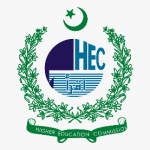
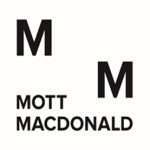



Frequently Asked Questions
The Onscreen Marking (OSM) system is a robust solution for assessing tests on computer monitors. The marking and scoring of descriptive answer scripts are automated by the onscreen marking system, making it precise, user-friendly, safe, and effective.
The onscreen marking system typically allows educators to upload student work, such as written essays or multiple-choice tests, and then use the tool to mark and grade the assignment. The tool may also include features such as commenting, highlighting, and the ability to assign a grade or score
Yes, rMarker has a feature that allows students to view their marks and receive feedback from their educators.
The rMarker can be integrated with other educational tools, such as learning management systems (LMS) or student information systems (SIS). It can make it easy for educators to access student data and assignments and for student data to flow seamlessly between systems.

